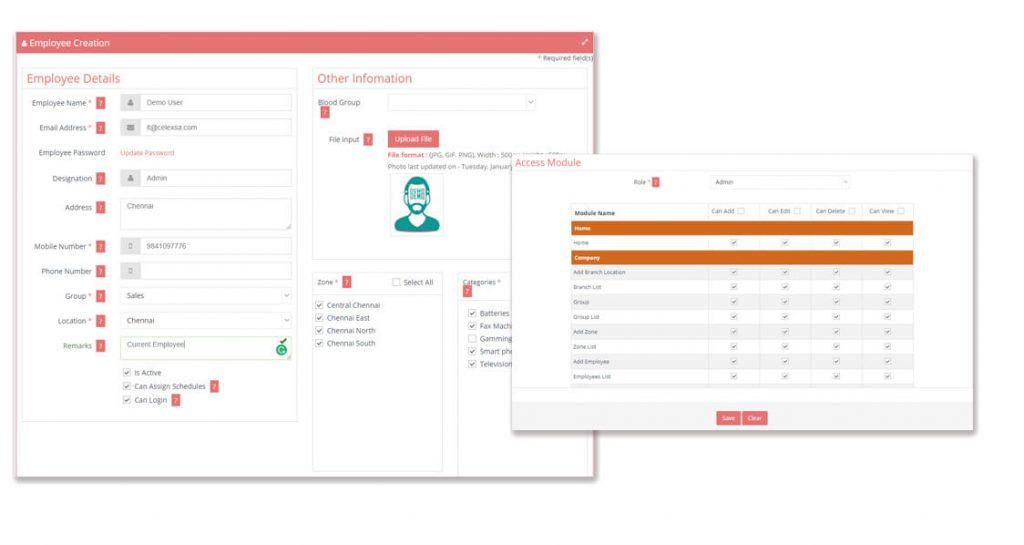Personalized Customization
Customize the application to suit business requirements.
Customize email texts, company identifications. Determine employee access to various decision making points. Safeguard data by controlling access.

Personalized Logo, Banner, Header and Footer
- Customize the application to include your Brand name and other details
- Add your company logo and address information in all the PDF and emails that you send
- Change the header text and footer images/ in the generated PDFs for Quotations, Contracts, etc.
- Add your brand’s banner to the portal
Customized Email texts
- Customize Email Text to make it your brand’s communication
- Get Email message templates and customize them to match your needs

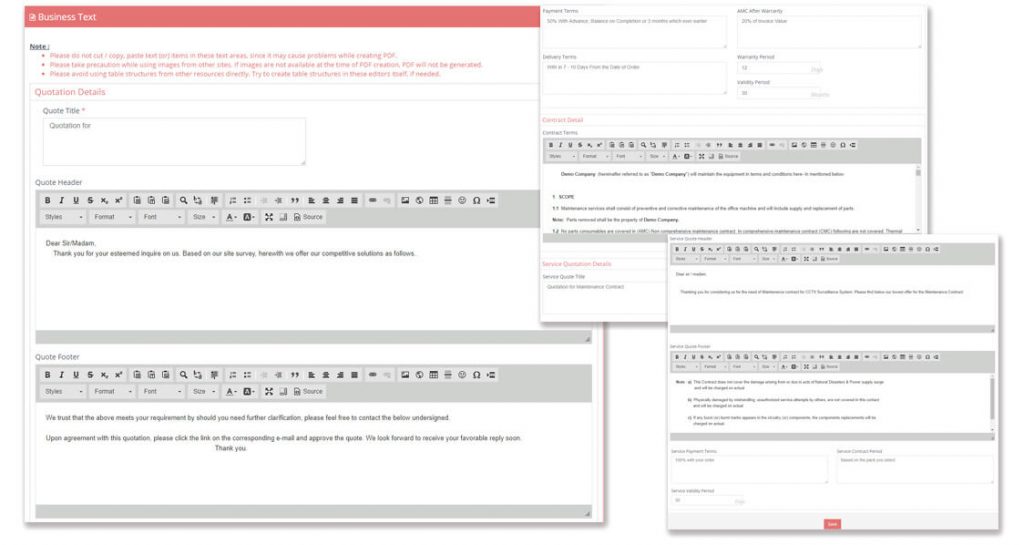
Customized Business texts
- Edit Terms and Conditions content in contracts and quotations
- Edit each document to have its own set of message
- Change the Payment Terms, Delivery Terms, Contract Terms, Validity Periods in the application
Customized PDF Templates on Additional Cost
- If you want your PDF to have a design and look of your choice, something different from what the system gives you, then you can do so
- Our team of programmers can build new PDF template designs for your business needs
- Make your PDF document more personal at a nominal additional charge

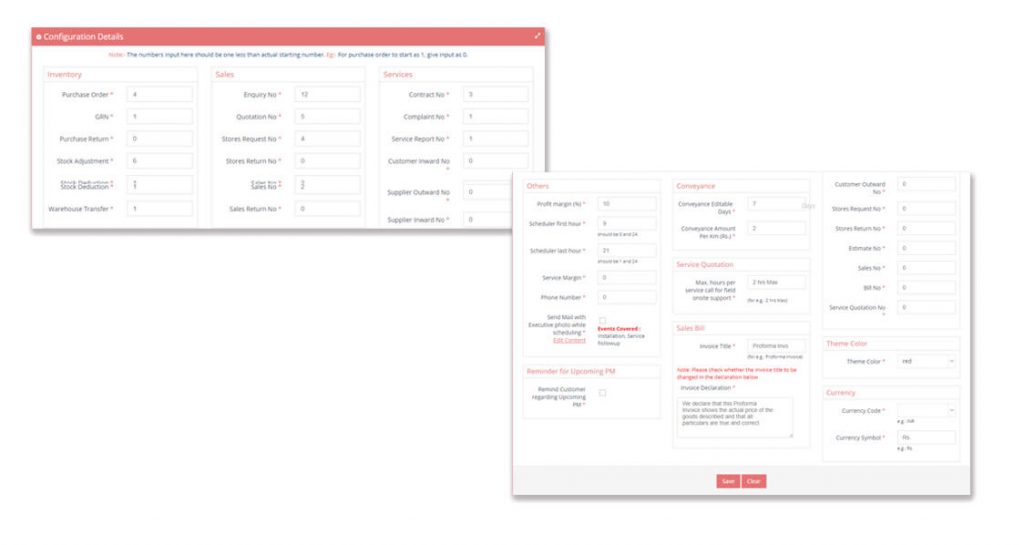
Full Control over System Data
- Edit Tax information, Product Pricing slabs, Contract Types, Service Intervals and much more
- Have full control over standard complaint remarks, Follow-up Status, etc
- Personalize and customize the Sales2Service application access points to suit your business needs
Customize What Your Employees Can Access
- Configure who can have access to what for each activity
- Provide individual access control for each employee in your organization
- If you want it simple, then you can use Role Access which is a broader access plan
- But if you want a tighter control, then you can limit or configure by Individual Access
- For example, you can set that your executives can only see their Schedule, but cannot edit one