Manage Sales Enquiries in the most efficient and effective manner with Sales2service. How?
Here is how
Make Entry of an Enquiry
- Generate an Enquiry number.
- Add all customer details, allocate a status to the lead (cold, hot, warm).
- Search for enquiries raised on the basis of dates, numbers or client name.
- Record the source through which the enquiry was raised.
- Also allocate an Executive for each lead account.
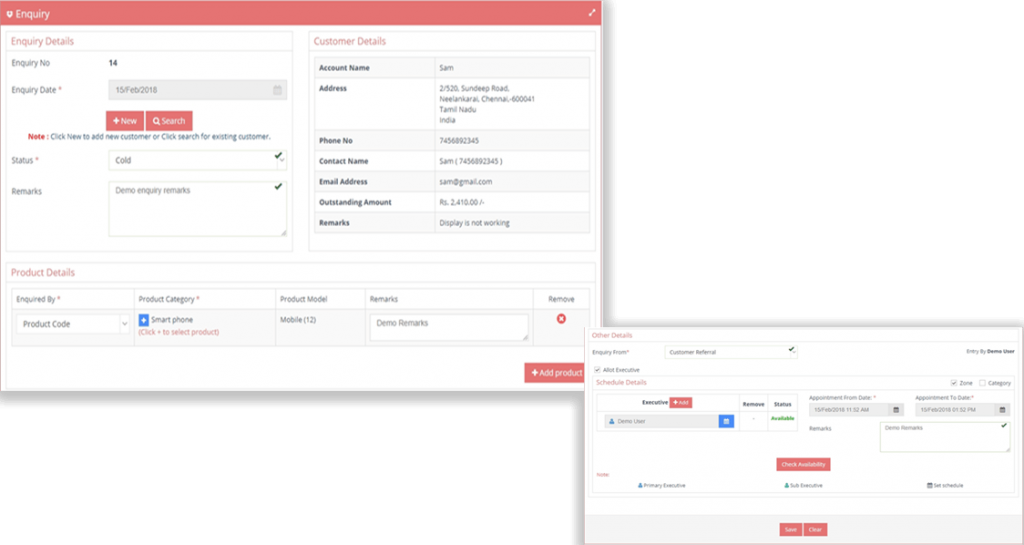

Get Enquiry List
- Search for any enquiry based on time period, location, allotted Executive, Enquiry Status or any keyword.
- View comprehensive Enquiry Records by the name of the account, product category, location, enquiry number, status, follow-up, executive and actions taken to convert the lead.
Build Follow-Up List and Schedules
- Manage and control Follow-Ups at all times.
- Build detailed Follow-Up list by Account Name, Zone, enquired Product Category, Enquiry Status and Follow-Up status.
- Set a Follow-Up schedule for each account by allocating the dates for lead warm-up, record the remarks of the executives and track status.
- Track the Quotes sent and view a copy of the quote.
- Colour code the accounts based on the status like pending, completion and so on.

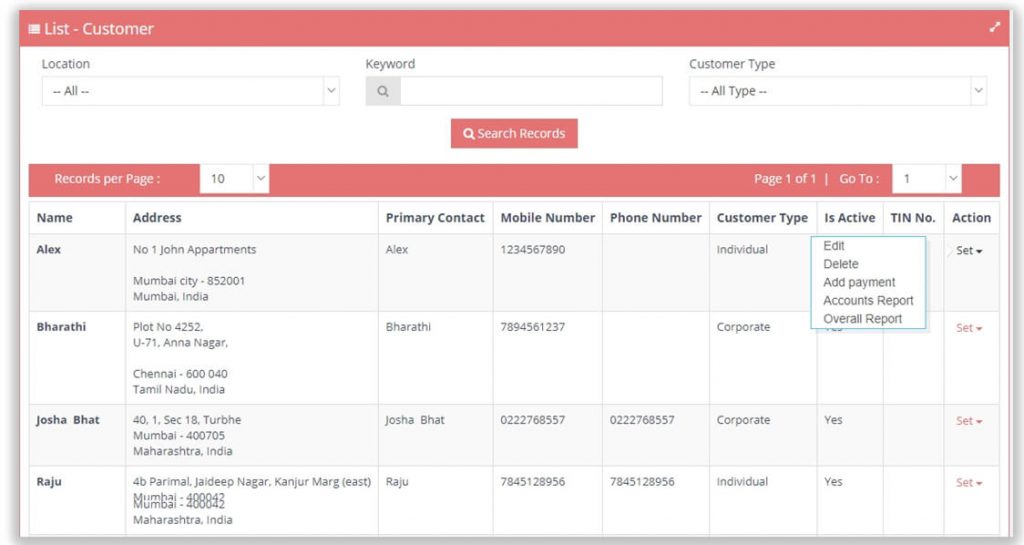
Maintain and manage Customer Details
- Build detailed information list for each lead adding any and every information regarding the client.
- Build a Contact List for each client account by way of adding a concerned person, designation and contact access details.
- You can enable automated email delivery to the concerned person and also enable access login to the software too.
- Upload relevant client documents on the software.
How can Sales2Service help you in your business?
LISTEN FROM JO, HOW SALES2SERVICE HELPED HIM IN HIS BUSINESS.
What Our Clients Say
Sales2Service ERP helped me to automate my business and minimize manual works. The reminder feature through SMS & Email is an added advantage for my business.

2K AC Services
Managing Director
We are greatly impressed by the professional attitude shown by the Celexsa team whether it is the sales department or after-sales support department. There has been excellent support in terms of providing the services well on time.

Comtech Systems
Managing Director
Our Clients






