With Sales2service, send Demo Products and Samples for quick conversion of leads. How?
Here is how;
Tracking the Need for Demos
- Respond to the Need for samples or demos generated by the leads.
- At the quotation phase itself, generate instant store request for such Demo or sample products.
![]()
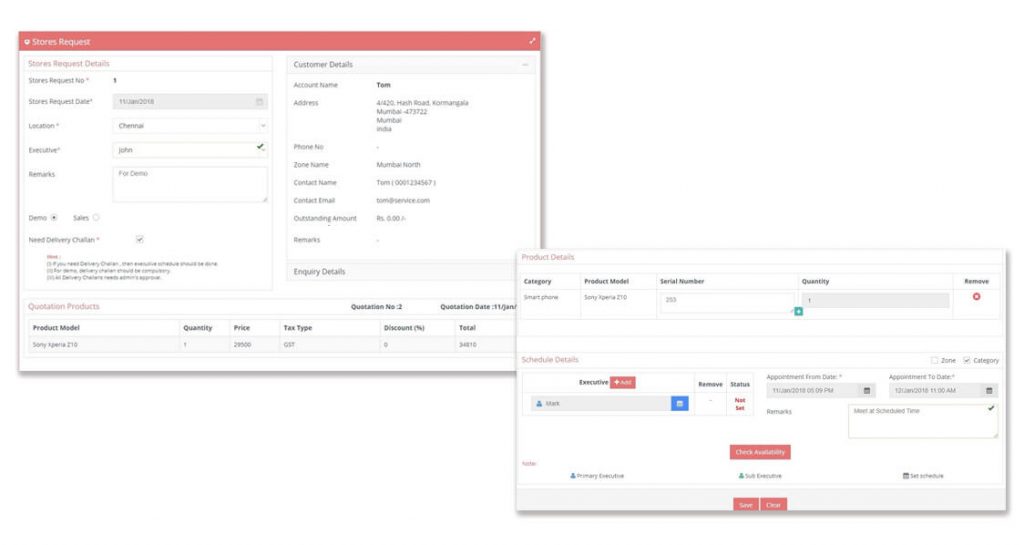
Generating Store Requests
- Raise Store Request for Demo Products by Store Request No., the employee coordinating the demo and the complete details of the Lead.
- Raise Store Request for more than one Demo Product or even ancillary or supportive products that will be needed for the demo.
- Map the Request to the corresponding Quotation.
- Map the Store Request to the Product category, model, serial number and the quantity sent as Demos or Samples.
- Link Delivery Challan mandatorily for each Store Request raised for the Demo product.
- All these dispersals are monitored and Authority approved for effective control.
How can Sales2Service help you in your business?
LISTEN FROM JO, HOW SALES2SERVICE HELPED HIM IN HIS BUSINESS.
What Our Clients Say
Sales2Service ERP helped me to automate my business and minimize manual works. The reminder feature through SMS & Email is an added advantage for my business.

2K AC Services
Managing Director
We are greatly impressed by the professional attitude shown by the Celexsa team whether it is the sales department or after-sales support department. There has been excellent support in terms of providing the services well on time.

Comtech Systems
Managing Director
Our Clients






